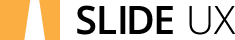When you market an app, is the UX or its store listing more important? The truth is: neither is more or less important than the other. They should both be top priorities.
Industry experts know that both an optimized listing and a good user experience are essential for improving app discovery and organic growth. In fact, the two go hand-in-hand.
For App Store Optimization (ASO) to boost your visibility and installs, you need to deliver a great end-to-end experience, from your store listing to ongoing usage. The UI and UX play a key role in how an app grows, as well as a part of your optimization strategy.
How do UI and UX play a role in app store optimization?
To understand the roles of UI and UX in ASO, we must first delve into how optimization works. App Store Optimization is all about improving how well an app ranks on the stores, including all the factors that go into rankings.
The store algorithms that determine keyword indexation and rankings look at a wide range of factors, including in-app metrics such as:
Crashes
Active devices
Deletions
Retention
Session lengths
Clearly, several factors that contribute to rankings are essential aspects of UX. If users are not spending much time on the app, if they uninstall or if it crashes often, this can result in lower rankings.
Similarly, negative reviews can result in a decreased rank for your keywords and drive potential users away.
Providing a positive user experience can help your app grow, while a poor one will hinder its potential and negatively impact your optimization.
How you can improve UI/UX for ASO
Now that we understand how the UI and UX can impact your App Store Optimization, we can understand how to analyze and improve them.
Analyzing User Flow
First and foremost, track in-app performance issues such as crash rates, ANRs (Application Not Responding), uninstalls and any bugs users may report. These are all experience detractors that can potentially result in users uninstalling the app or leaving negative reviews.
To keep users, you need to know causes abandonment, then act on it. Attribution tools can mitigate this by helping you understand the user flow, thus identifying where users tend to drop off.
Are users quitting halfway through the onboarding process? Is there a feature that leads to a majority of crashes? These could be areas that create a clog in the flow, blocking progress and causing users to give up.
If you can identify and repair these areas, you can improve your user experience. Otherwise, you’ll continue to fade away with every lost user.
User Reviews
What better way to learn what users like or dislike than from direct feedback? Looking at reviews can provide good insights into where and why users are leaving your app.
Compare the reviews and issues to the keywords your app is targeting and are most in-demand for your users. If the errors are related to the most valuable keywords, this can provide guidance on what needs to be fixed immediately.
Positive and negative reviews can provide constructive feedback. Negative reviews can show where the UX is falling short and work on addressing it, while positive reviews let you see what features users enjoy.
The importance of iterative updates
It’s not enough to just update once and rest on your laurels. App Store Optimization is an iterative process - it’s essential that you consistently update to improve the performance of your app and its optimization strategy.
Improving UI/UX
Since in-app flow can directly impact rankings, you should always be looking for ways to improve. When users are engaged, they’re more likely to return to the app.
Improving ASO
Focus on improving your app and its optimization. Each update should build upon past successes, while fixing any weaknesses. The improvements to the App Store Optimization will help attract new users and gain new installs, while the UI/UX improvements will help maintain those users.
The more you improve, the more users you’ll retain. The more users you retain, the better your app will rank for the terms you care about.
Overall
As you can see, the UI and UX of an app influence its ASO in many ways. Neither should take priority over the other, as they are both keys to growth.
If your app creates a poor user experience, the uninstalls, negative reviews and low user activity will result in lower rankings on the App Store and Play Store. Conversely, if you can provide a positive user experience, it will have a beneficial effect on your ASO.
Be sure to check what users are saying or any issues they may encounter. This can provide guidance on where to improve. If you continue to update and refine your app, you can maintain users and high search rankings on the app stores.
Interested in more? Dave wrote a 3-part series for ranking in the app store. Here is Part 1: How to Rank in the App Store.
About the Author
Gummicube Co-Founder & CEO, Dave Bell
Gummicube is a global leader in App Store Optimization with more than 11 years of experience optimizing and marketing apps. We offer the leading enterprise ASO technology and agency services, providing support to clients around the world. Our company is trusted by thousands of enterprise brands and leading startups including Microsoft, LinkedIn, Bethesda, SWEAT, GrubHub, McAfee and many others.
Header image: Photo by Mika Baumeister on Unsplash