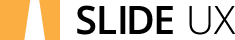AI is a game-changer, but only if users use it and understand it.
The way you introduce AI features can be crucial to their success. In this article, we’ll guide product leaders through tips and examples of the ideal positioning, timing, and disclosure practices.
This piece is the first in a 4-part series on UX Design Guidelines for AI Features.
1. Position AI features where users would expect to find them.
Apps like Google Maps or Waze use AI to provide real-time traffic updates. These updates are presented in context within the route map, where users would expect to find such information.
Jakob Nielsen’s heuristics dictate that usability is maximized when there’s a match between the system and the real world.
Just like putting your shoes in the right spot makes finding them easy, placing AI features in a logical location within your UI helps the user succeed.
Position AI features such that they’re discoverable and proximal to their intended function.
Users might not be thinking of AI or looking for AI features, but when they stumble upon them, the positioning of the feature is part of how they come to understand what it is.
2. Announce AI features at the right time in the user’s workflow.
Timing is everything, especially when it comes to announcements. We often think about new feature introductions as launch dates on a calendar, but we should think of them as relative to the user’s task and workflow.
In Why We Buy: The Science of Shopping, retail guru Pace Underhill tells the story of a store where shoppers would often pop in to use the restroom. (Like Buc-ee’s, but before Buc-ee’s.) The store pointed their signage at the front entrance so that shoppers entering the store would see it. It was all but ignored.
Why? Shoppers entering the store were on a mission to find the restroom! By changing the signage to face shoppers as they exited the restroom, the store was able to capture shoppers’ attention.
Headlines, banners, and popups can feel like interruptions. Consider when users are actually going to be most interested in using the feature. Where will they be inside the user interface? Make sure the new features are presented there!
Squarespace has introduced new AI features in its “new website builder” flow. Did I notice the announcement in emails or on the Squarespace homepage? No. But was I intrigued when I needed to stand up a site quickly, and stumbled upon the features? Absolutely.
3. Disclose when something is AI-generated (or AI-modified).
Nielsen’s heuristic regarding the "visibility of system status" calls us to keep users informed about what's going on. Being clear about what AI is doing not only helps maintain transparency, but can also prevent embarrassing misunderstandings.
We’ve all dabbled with ChatGPT. While it’s exciting and impressive, it can also hallucinate. When we know that something is AI-generated, we understand that it might not always come out perfectly. But we often accept that tradeoff, especially in context where accuracy is not mission-critical.
If your software’s output is wrong, and you haven’t explained that the output is AI-generated, that’s just you getting it wrong. Because users don’t know it’s AI-generated, they may not double check it. That can erode your credibility and the trust users have placed in you.
Grammarly’s writing assistant clearly indicates suggestions that are AI-generated, helping users understand why certain changes are recommended. Knowing an algorithm is behind the suggestion might encourage users to consider the context before accepting the recommendation.
First impressions count. To make the most of your AI features, position them where users would expect to find them, announce them at the right moment in the user’s workflow, and always be transparent by disclosing when product output is AI-generated.
Learn more in Part 2 of our series on UX Design Guidelines for AI Features.