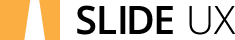In order to personalize well, a system must recognize and track user characteristics that enable more valuable merchandising. Systems can gather information about users either explicitly or implicitly.
An explicit setting is one in which the user actually indicates what he or she prefers.
An implicit setting is driven by user behavior and trends in that behavior, such as searching, clicking, and purchasing.
The trick to effective personalization is in closing the gap between the two settings in order to provide a great user experience. Like many of its peers in eCommerce, Amazon uses both implicit and explicit personalization to determine what a user sees. In this blog entry, we’ll explore a variety of ways Amazon has effectively closed this gap between implicit and explicit personalization.
Keeping it transparent
77% of respondents in Janrain’s 2013 Online Personal Experience Study “would trust businesses more if they explained how they’re using personal information to improve their online experience.” It’s not a secret that there’s a growing sense of uncertainty around the ethics of tech companies keeping tabs on user behaviors as technology advances (re: Facebook’s Messenger App). In addition, this LinkedIn article posted last week took it as far as to compare Amazon’s shopping experience as being “similar to what Tom Cruise experienced in Minority Report.” While their methods are nearly as magical, it’s becomes less creepy when you realize that Amazon keeps things transparent by letting users know exactly why a product is being recommended to them and how that information is obtained.
Allowing users to modify their browsing history
While one of the first steps to creating a personalized user experience is to keep track of users’ implicit activity on your site, it’s even more critical to allow your users to not only see their past interactions but to be able to modify them as well.
An Amazon user has the ability to view and manipulate his browsing history with options to delete all viewed items, delete one item at a time, or even to turn off browsing history entirely. While a user’s browsing history is an implicit action picked up by Amazon to provide personalized product recommendations, the user is able to explicitly define specific products that should not inform the site’s personalized recommendations.
On the Your Browsing History page, a user can select to delete previously viewed items one-by-one or all at one time. The user can also select to turn off his browsing history entirely.
Helping users help themselves
Amazon’s Recommended for You page features product recommendations based on items one has ordered. The user may further personalize recommendations by checking off whether she already owns a product or is just not interested. This explicit action on the part of the user helps Amazon further tailor its recommendations.
Well, let’s say the user recently purchased a DVD as a gift.
He’ll now be getting recommendations based on a movie that he may have never watched. Amazon allows users to modify recommendations in two different places in order to mitigate the potential for irrelevant suggestions. One is by clicking the “Fix This” link next to the reason for the recommendation.
In the overlay that appears, the user can edit his purchases by selecting “This was a gift”. Alternatively, maybe the user purchased the movie and just didn’t like it. Not only can the user rate this item here, but he could simply opt to select “Don’t use for recommendations.”
Similarly, on the The Improve Your Recommendations page a user can rate purchases, identify gifts, and/or remove purchases from the list that informs recommendations, as well as undo any modifications previously applied.
Improve Your Recommendations is a secondary way to customize one's product recommendations based on recent purchases.
Like the Fix It control, these explicit corrections update the product recommendations found in the Recommended for You section, providing the user with more relevant suggestions.
Why is personalization so important?
A year ago, consumers were already beginning to expect sites to personalize their experience. 73% of online consumers that participated in Janrain’s study cited frustration “with websites when content, offers, ads, promotions, etc. appear that have nothing to do with their interests”. Despite consumers’ obvious demands for personalization, an astounding “77% of marketers indicated that real-time personalization is highly important to their organization, but that there are obstacles they need to overcome in order to gain all the benefits of these campaigns”. The data shows that it’s high time to deliver an experience consumers not just want but expect.
Personalized homepages, content suggestions, and product recommendations not only can make your users feel that you understand their needs, but it significantly improves the user experience by quickly getting people exactly what they want or need. The main things to keep in mind when implementing personalized recommendations are to:
Let your users know why a product is being recommended and/or why content is being suggested;
Provide your users with the ability to modify implicitly acquired settings; and,
Help your users help you by providing the means for them to provide feedback on recommendations so that you can better refine suggestions for them.
Amazon’s combination of implicit collection and explicit correction are interesting examples of making personalization effortless while ensuring that the user still has control. While Amazon is only one example that has successfully bridged the gap between implicit and explicit settings, applying these three principles are a great step towards implementing an effective personalized experience.